User Information
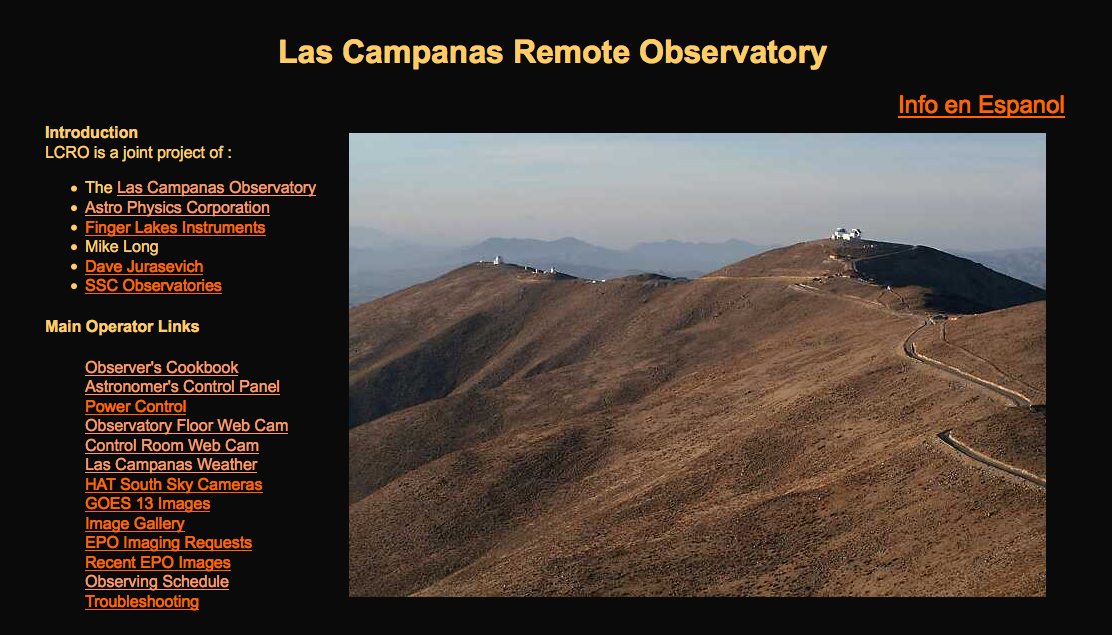
Observatory Operations Website
A local web server on the Science computer hosts the “Observatory Operations” website. Access to this page and several other resource links on that page are accessible to all including weather and the observing schedule. One very useful resource is the “Observers Cookbook” which provides simple step-by-step instructions for starting the observatory, taking images, shutting down the observatory and support contacts.

Astronomer Control Panel (password)
ACP is the commercial software that is used to operate the observatory and telescope and take images. There are two modes of operation. One is a “manual” mode where the operator is responsible for initiating each aspect of powering up the equipment, opening the roof, starting and cooling the cameras, selecting targets, taking images and shutting down the observatory at the end of the observing run. The second is an “automatic” mode through the use of simple scripts in a text file that are uploaded to the server and will operate the observatory in a completely robotic and automatic manner.
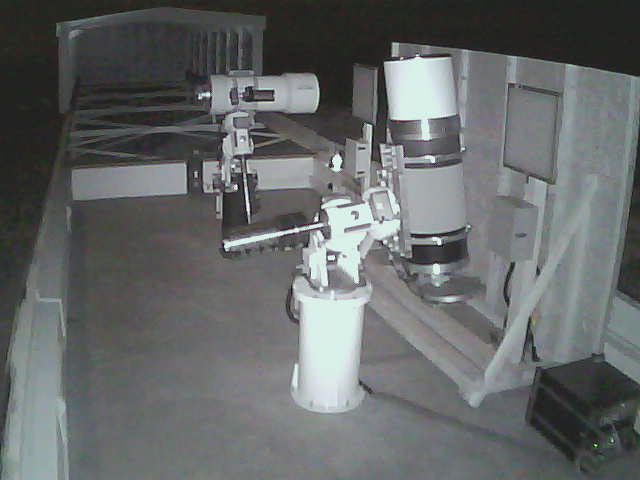
Observing Floor Web Cam (password)
The telescope can be observed by logging into the web cam at: http://139.229.103.190:8081/
Connection speed is frequently slow and it may take one or two minutes for the log in page to load.
Weather Information:
Current conditions including temperature, wind speed and direction, humidity, seeing and the view from an all-sky camera can be found at:
All-sky camera view from HAT project adjacent to LCRO http://139.229.103.244/~hatuser/wth/cam_d.html
Local (Manquis ridge) weather data from HAT weather sensor http://139.229.103.244/~hatuser/wth/cloud_d.html
Weather and seeing information from Magellan Telescopes http://weather.lco.cl/
Time Requests
If you are an Educator and would like to request time on LCRO then please fill out and submit this form. Observing time is limited so not all requests can be filled. Preference will be given to projects that are an efficient and effective use of the telescope and where the data and planned curricula are shared with the community at large. A summary of the project and its results must be posted on the “Science and EPO” page.
Schedule
A detailed observing schedule for each night in 2016 has been prepared and can be reviewed at:
http://lcobot.duckdns.org/Schedule.html

